How to Book a Room
at This Curious Life
To book a room, you need to be a member and logged in to your account. Once logged in, you can easily browse available rooms and select the one that suits your needs.
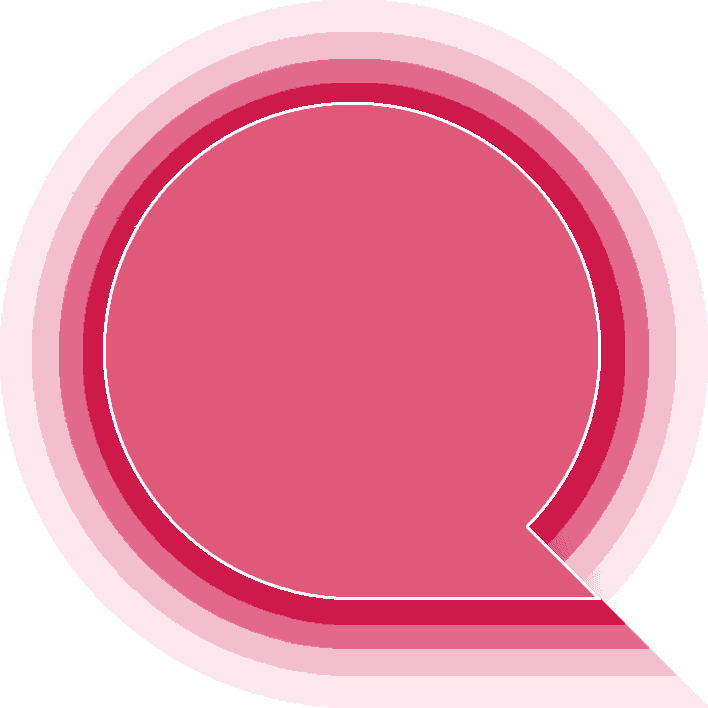
Booking a
Room is
Quick and
Simple
To book a room through our website, follow the steps below. Start by navigating to the 'Our Rooms' page.
Step 2
Using the Rooms Calendar, check that the room you want is available at the times you want it.
Step 3
Once you've decided on a room and a time slot, click the room booking icon above the calendar associated with the room in question.
Step 4
Choose your date and time, decide if this will be a recurring booking or not then proceed to the Your Information tab. Your details should already be filed in.
Step 5
Click continue to go to the booking payment tab and check everything is correct before adding your payment details.
Step 6
Once the booking is complete, you will see your dates reserved in the room calendar and you will receive a confirmation email.
Step 7
If you booked a recurring appointment, you will see all those dates in your confirmation email, along with a payment link for each of those appointments.
Step 8
Before your next appointment is due, please click on the payment link in your confirmation email and make payment. Or use the Pay Now buttons on your Practitioner Panel page.
Step 9
If you need to reschedule or cancel a booking please use the features on your Practitioner Panel page.